What is the parent portal?
We use a records system called Online Scout Manager (OSM) to help us with the administration of our group members. Leaders use OSM to view young people’s personal details and to keep track of their badge progress. Leaders also record young people’s attendance at sessions and events on OSM.
You will have been asked to fill in a paper version of the Young Person Information form when your young person joined the group, and the section leaders will have added them to the OSM.
Parent Portal is the parent’s section of OSM. Once you are signed up to the Parent Portal you will be able to update your young person’s personal information as soon as it changes ensuring leaders have the most update information available to them. The details you can update will include address and contact numbers, emergency contact details, medical information and allergies etc.
Login to Parent Portal
How do I get started?
We’ll send you an e-mail with an invitation link. If you have more than one young person in our group, then you’ll receive a separate invite for each one.
All you’ll have to do is click on the invite, and set-up your account.
We’ll ask you to confirm that the details we have are correct.
We will periodically ask you to check the detail remain correct but you will be able to update them at any time.
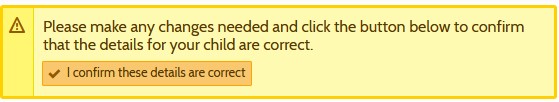
How will my information be used?
We’ll only keep the information we need for as long as your young person is within our group, and only members of Rotherham Explorers that require access to your details (e.g. leaders) will have access to that information.
If your young person leaves the group – either voluntary, or due to moving – your details will be removed or transferred to the relevant district accordingly.



